Remote work keeps advancing, but there’s one problem that refuses to fade – the widening skills gap. Work keeps changing, and what made sense before might not cut it anymore. Instead of getting things done smoothly, employees end up fumbling with new tools, digging around for answers, or second-guessing every step because they are not sure what actually works.
This article explores effective strategies to ensure your remote team stays skilled and engaged. time monitoring software provide insights to track skill development and identify learning opportunities.
Table of Contents
The Knowledge Gaps That Drain Productivity & Create Frustration
When workers are left to figure things out on their own, skills start slipping, tasks feel more complicated than they should, and simple mistakes pile up.
Here are some of the biggest reasons why this happens:
- Missed Learning Moments: In an office, you overhear advice, pick up tricks from coworkers, and learn as you go, but remote workers miss out on those little daily lessons that make a big difference.
- No Clear Training Path: Online courses exist, but without someone pointing you in the right direction, it is hard to tell what is actually worth learning and what is just busywork.
- Frustrating Work Tools: Remote teams rely on different apps to stay organized, but work takes longer when those tools are confusing or clunky.
- Unclear Feedback: When no one gives regular input, it is easy to keep making the same mistakes without realizing it, which makes work feel frustrating and progress slow.
Making Upskilling a Natural Part of Remote Work
Filling the skills gap requires a focused approach. Teams need structured learning, real-time feedback, and opportunities to develop new competencies.
Workers who take part in upskilling at their jobs report higher satisfaction, with 71%[1] feeling more fulfilled in their roles.
These strategies will help you build a culture of continuous improvement:
Map Out a Skills Growth Plan
Figure out which abilities matter most for everyday work, whether it is using certain tools, explaining things clearly, or solving problems without getting stuck. Once that is clear, lay out a learning path that helps workers improve step by step without making it overwhelming.
Make learning easier by starting with the simple stuff and building up to the harder parts over time. Set clear checkpoints so workers can see how they are doing and stay motivated instead of feeling stuck.
Employee productivity monitoring tools highlight skill gaps, track progress, and point out where extra support is needed, making sure learning efforts actually pay off.
Encourage Knowledge Sharing
Set up peer learning sessions where workers can swap tips, troubleshoot problems together, or walk through tricky tasks. Use discussion groups, whether in chat threads or short virtual meetups, to keep information flowing in real time.
Put together a go-to spot where workers can find answers fast, like simple guides, FAQs, or quick demo videos, so they are not stuck waiting for help. Have workers share what they have learned in short write-ups or casual video clips so useful tips do not get lost or forgotten.
Remote employee monitoring tools help identify where workers struggle, show which skills need more attention, and highlight trends that can shape future training and knowledge-sharing efforts.
Set Time for Learning
Make learning part of the work routine instead of something workers have to fit in when they can. Set aside dedicated time each month so they can focus on building skills without distractions. Keep it consistent, whether it is a short session each week or a longer block once a month, so it becomes a habit.
Offer flexibility. Some may prefer structured courses, while others learn better through hands-on practice or discussions. Make sure learning time is protected and not replaced by meetings or extra work. Regular check-ins help keep progress on track and adjust plans if needed.
Employee monitoring tools track progress over time, giving clear insights into whether learning sessions are paying off or if additional support is needed to turn new knowledge into real improvements.
Provide Immediate Feedback
Give feedback often so workers are not stuck wondering if they are doing things right. Set up regular check-ins where they can talk about what is going well, ask questions, and get tips on what to improve.
Keep it about progress, not just pointing out mistakes. Call out what is working and give clear, simple steps to fix what is not. Make sure feedback is quick and direct so small problems do not turn into bigger setbacks.
Encourage workers to put feedback into action right away, whether that means trying a new approach, tweaking their process, or getting extra practice. Check back in to see if it helped or if they need more support to really get it down.
Guide Skill Development With Smart Tools
A monitoring tool helps you see where workers are thriving and where they need extra help. It takes the guesswork out of skill development by showing real data on performance and learning progress.
Here is how it supports upskilling efforts to produce real results:
- Spot Skill Gaps: Find patterns in work habits and productivity to see which areas need improvement.
- Track Growth Over Time: Compare past and current performance to check if learning efforts are making a difference.
- Make Training More Useful: Use real-time insights to tweak training plans so workers focus on what actually helps them improve.
- Offer Better Coaching: Give targeted advice based on real work data, making sure each worker gets the right kind of support to grow.
Conclusion
A clear plan for learning new skills helps workers improve, stay interested in their work, and feel more sure of themselves as they grow. The right tracking tools make it easier to fine-tune training efforts and keep skill development moving in the right direction.
When learning is a priority, your remote team can stay sharp, improve faster, and handle new challenges with confidence.
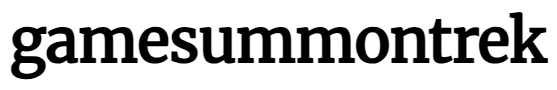

Comments on " Addressing the Growing Skills Gap with Upskilling" :